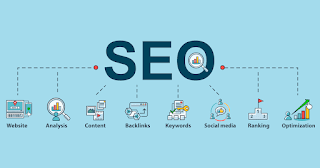To write SEO-friendly content, you should focus on the following:
Use relevant keywords throughout your content, but avoid keyword stuffing.
Make sure your website is well-organized and easy to navigate.
Include meta tags and alt tags on all images to improve visibility on search engines.
Use header tags (H1, H2, H3, etc.) to structure your content and make it easy to read.
Create high-quality content that is informative and valuable to your audience.
Build backlinks to your website from other reputable websites.
Optimize your website for mobile devices.
Regularly update your content to keep it fresh and relevant.
It's important to keep in mind that SEO is a long-term strategy and it takes time to see the results. So, it is important to create high-quality content and engage with your audience on a regular basis